က်ြန္ေတာ္ဒီေန႔ေတာင္းဆိုထားတဲ့ Samsung Glaxy Ace 3 GT-S7270 ကို Root zip နဲ႔ဘယ္လို Root
ေဖာတ္တာေလးကို Movie ေလးနဲ႔အျပည့္အစံုရွင္းျပထားပါတယ္။ { GT-S7270 ,S7272 ,S7275 ,S7270L ,S7273T ,S7275R } စသည္တို႕ကိုေအာင္ျမင္စြာ Root ေဖာတ္ႏိုင္ပါတယ္။ ပါ၀င္တဲ့ လိုအပ္
ခ်က္ေတြကေတာ့ Obin , Root zip , touch , Nontouch , Samsung Driver စသည္တို႔ပဲျဖစ္ပါတယ္။
ေဆာ့စ္၀ဲေတြအားလံုးကို ေဒါင္းေလာ့စ္ဖိုင္ထဲမွာ စုစည္းထည့္ေပးထားပါတယ္။ ေနာက္ထပ္ ကြန္ျပဴတာ
ကေန China VRoot Tool ေလးကိုလည္းထပ္ျဖည့္ေပးထားပါတယ္။မိမိတို႕အဆင္ေျပသလိုလုပ္ေဆာင္
ႏိုင္ပါတယ္။ ေဒါင္းေလာ့စ္ဖိုင္ထဲမွာ Movie ေလးကိုၾကည့္လိုက္အားလံုးရွင္းသြားမွာပါ။
1- Samsung USB drivers.exe
2- Odin_v3.07.zip
3- Non-touch recovery.tar
4- Touch recovery.tar
5- Root.zip
Steps :
1- Install Samsung USB drivers
2- Extract Odin And Run"odin3_v3.07.exe" as Admin
3- Select PDA Buttton
4- Choose the TAR file of type of recovery you prefer (Touch or non touch)
5- Active USB Dubugging , then power off the phone
6- Go into download mode using this button combination"Home+ Volume DOWN + Power"
7- Select Volume UP to continue
8- Press Start in odin
- The Phone will reboot now --you have installed CWM--
9- Copy root.zip to your memory card / internal memory then turn off the phone
10- Go to ClockWorkMod By using this button combination "Home + Volume UP + Power"
11- Select Install zip from SDcard , Select choose zip from SDcard , select root.zip
12- Select reboot to system now
- Now your Samsung Galaxy ACE 3 is Rooted with SuperSU Pro Installed--
က်ြန္ေတာ္တင္သမွ်ပိုစ့္ေတြ Facebook ကေနရယူခ်င္တယ္ဆိုရင္ ဒီမွာ Like ႏွိပ္ပါ
အဆင္ေျပရင္လည္း ေဘာ္ေဘာ္ေတြကိုထပ္ျပီး ရွယ္ လိုက္ပါေနာ္...
နည္းပညာၿမိဳ႕ေတာ္


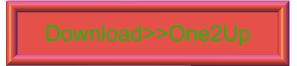














+Jan2014.png)


0 comments:
Post a Comment
Download လုပ္နည္းေလးက ကၽြန္ေတာ္ေပးထားတဲ့ link တစ္ခုခုကိုႏွိပ္လိုက္ပါ။ ေနာက္ tab တစ္ခုနဲ႕ page တစ္ခုေပၚလာပါလိမ့္မယ္။ ငါး စကၠန္႕ေလာက္ ေစာင့္ေပးလိုက္ပါ။ ညာဘက္ေထာင့္မွာ Skip ဆိုတဲ့ button ေလးေပၚလာပါလိမ့္မယ္။ အဲဒီ skip ဆိုတဲ့ button ကိုႏွိပ္လုိက္ရင္ download ဆြဲလိုရတဲ့ page တစ္ခုက်လာပါလိမ့္မယ္။ အဲ့ဒီမွာ download လုပ္ႏိုင္ပါၿပီဗ်ာ။
အဆင္မေျပတာေတြရွိရင္ comment ေပးခဲ့ပါ။ အဲ့ဒါမွ ကၽြန္ေတာ့္ရဲ႕လိုအပ္ခ်က္ေတြကို ျပင္ႏိုင္မွာမို႔လို႔ပါ။